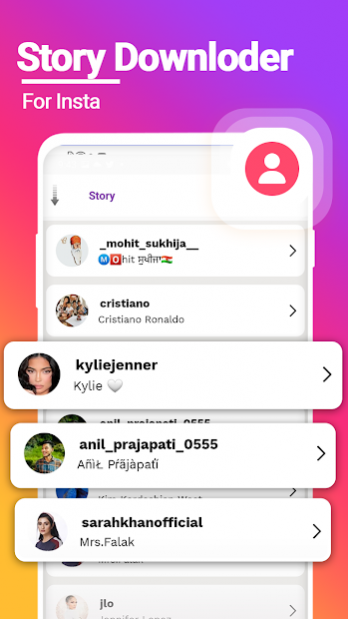Downloader for Instagram Video 1.0.8
Free Version
Publisher Description
Downloader for Instagram Video - Download your favorite videos and stories. You can easily save videos and download story from Instagram using Story Saver app.
Instagram Downloader
Using Instagram video downloader app you can downlaod videos, images from news feeds and as well as downlaod status from Instagram stories. All media like video, images and story will be save in user phone gallery.
Lets download the brand new and fast downloader for Instagram video, story & images for free. You have to just download this Instagram video downloader app to your smart phone.
Download videos and photos by copying Url link and past it in to this Instagram downloader app. You have auto download and auto play option in Story Saver you use it when ever you want.
You can go to Instagram direct through Story Saver. After downloading Story saver you can see Instagram icon on top right.
Status Saver & Downloader for Instagram Stories
In this Downloader for Instagram videos app you can save & download your friends stories to your personal mobile phone. Enjoy to use new feature of Insta Saver app.
You can easily download story using downloader for Instagram video app, click on stories option and see all stories who add to your Instagram account, if you like any story of them you can save it to your phone on one click " Save" on top right.
How to use Downloader for Instagram Video:
Open Instagram Downloader
Open Instagram
Click on the "Copy Link"
Go to Instagram Downloader
Past Link & Click Start DownloadF
Congratulation Video Has been Downloaded
How to Download Instagram story?
Open Instagram Video Downloader
Go to "Story" Option in Instagram Downloader
Click on your desired Story
Click on save button
Congratulation Story Has been Downloaded
Key Features:
Instagram downloader
Instagram video downloader
Story Saver & Status Downloader
Repost Instagram Video
Save Status Instagram
Multi Video & photo Downloader
Fast and easy downloader for Instagram Video
Support all formats like mp3, mp4, m4a & m4v etc.
Auto video Downloader Just Copy Link
Auto Video Play
Simple Design & Easy to Use
Instagram Video Downloader
Downloader for Instagram Video app help you to save Video, Photo, Story & Instagram reels video/Highlight from Instagram lite and IGTV to your phone.
Status Saver
The best think in Story Saver that you can download Multiple videos or Photos in a batch with in seconds. Instagram video downloader is a very fast app to download Videos & photos from Instagram.
Disclaimer Instagram Downloader:
- Downloader For Instagram Video is not Associated with Instagram
- it is recommended to kindly seek owner approval and copy right information before Re-sharing images and video shared by others people.
- Any unauthorized downloading or re-sharing of contents or violations of Intellectual property rights is the sole responsibility of the user
Note: If you like our new Downloader for Instagram video app then give your feedback or for any suggestion related to Instagram video downloader then contact us. We will be happy to add new feature to our story saver app.
About Downloader for Instagram Video
Downloader for Instagram Video is a free app for Android published in the System Maintenance list of apps, part of System Utilities.
The company that develops Downloader for Instagram Video is Themes Store. The latest version released by its developer is 1.0.8.
To install Downloader for Instagram Video on your Android device, just click the green Continue To App button above to start the installation process. The app is listed on our website since 2022-01-28 and was downloaded 3 times. We have already checked if the download link is safe, however for your own protection we recommend that you scan the downloaded app with your antivirus. Your antivirus may detect the Downloader for Instagram Video as malware as malware if the download link to com.instadownloader.instasaver.downloadvideos is broken.
How to install Downloader for Instagram Video on your Android device:
- Click on the Continue To App button on our website. This will redirect you to Google Play.
- Once the Downloader for Instagram Video is shown in the Google Play listing of your Android device, you can start its download and installation. Tap on the Install button located below the search bar and to the right of the app icon.
- A pop-up window with the permissions required by Downloader for Instagram Video will be shown. Click on Accept to continue the process.
- Downloader for Instagram Video will be downloaded onto your device, displaying a progress. Once the download completes, the installation will start and you'll get a notification after the installation is finished.